Create Annotation
In order to create events on MAP widget, click on the Edit in your MAP widget. This will open the following menu:-
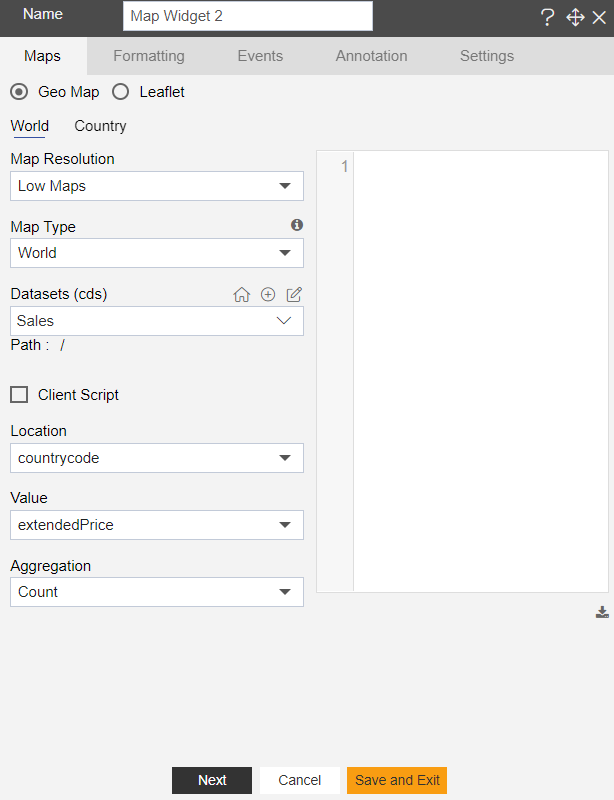
Now perform following steps to create event on the MAP widget.
Click on the Event tab which will open the Event Editor section:-

Now write the event script in the given section and then click on Save and Exit button to apply the event.
In order to understand in detail about other features, click on the following links:-